Line Sensors ...
The line sensing module :-
The line sensing module is designed to detect a white line on a black surface from an ideal distance of 10mm to 20mm. The module detects the line by measuring the intensity of reflected Infrared (IR) light. The sensor can be tuned to detect various contrasts, say white line on a green surface or a white line on a black surface.

The red indicator led lights up whenever in encounters a reflecting surface (white line)
Tuning the line sensing module:-
You need the power supply/battery, controller board, sensor module and a screw driver.
Step 1: Connect you module to one of the sensor port on the iBot controller. Refer the adjoining figure for reference.

Step 2: Turn on the power supply of your iBot controller.
Step 3: Place your sensor at a distance of approximately 2cm above the surface that you “don’t” want to detect, eg., a black surface.

Step 4: Using the screw driver, turn the potentiometer in either direction. You will notice that the indicator LED lights up at a particular point and goes off at another point. Now, in order to properly tune to the sensor, you need to turn the pot to such a point that the LED just turns off.
Step 5: Now when you place you sensor on a reflective surface (such as white) you’ll see the indicator LED glows. That’s it! We now have our Line Sensing Module all tuned up!
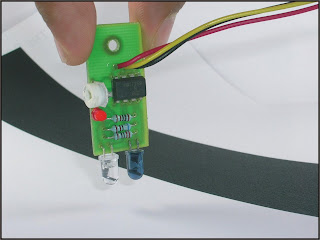
Specifications
Input Voltage: 5Volts
Optimum detecting distance: 10mm
Source :- Tri Bot
Regards:-
Manan Saini...



0 Responses to Line Sensors ...
Something to say?